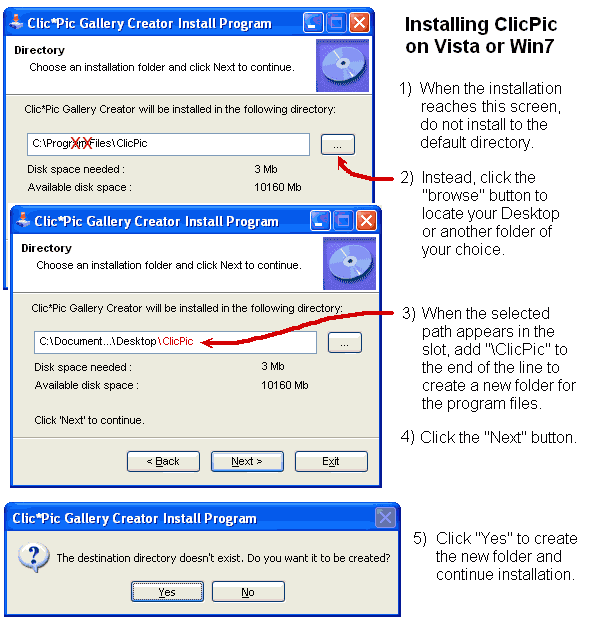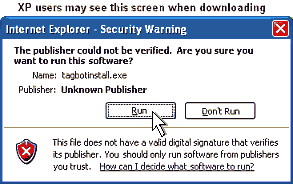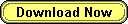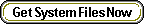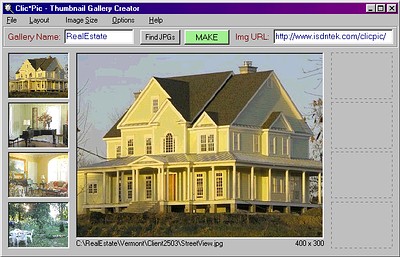Program Installation - Vista and Win7
- Download and run "Clicfree.exe", a self-extracting installer (851kB) containing the Clic*Pic program and support files.
- Install to your desktop rather than to the (C:\Program Files\ClicPic) default folder.
- Click each "Next" button on the extractor until installation is complete.
- The program will open.
- Make a trial gallery and then close the program. This will create a copy of ClicPic files in the Virtual Store, if Windows must put files there.
- Double-click the ClicPic icon on your desktop to re-open and use the program. (See instructions for permanantly unlocking the full features)
- See our troubleshooting page for locating files in the Virtual Store.
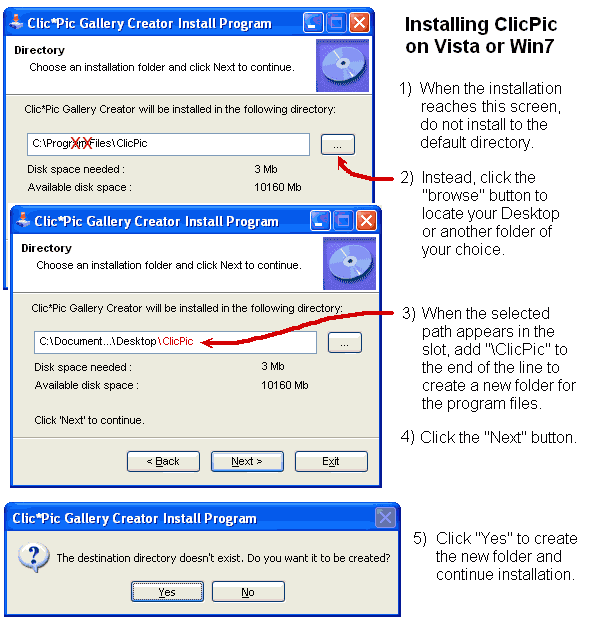
Program Installation - XP and older
- Download and run "Clicfree.exe", a self-extracting installer (851kB) containing the Clic*Pic program and support files.
- Accept the default folder (C:\Program Files\ClicPic) or name your own.
- Click each "Next" button on the extractor until installation is complete.
- The program will open and you are ready to go.
- No reboot is necessary.
- Double-click the ClicPic icon on your desktop to start the program. (See instructions for permanantly unlocking the full features)
- If your program does not run, review system requirements below or download again.
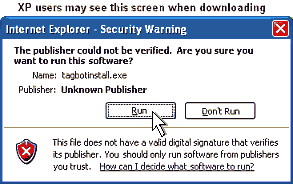
In return for using the free versions, we ask that you please leave the tiny ClicPic link in the gallery.
This version of Clic*Pic includes an Image Upload feature.
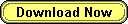 Although it works with many FTP image hosts, it may not necessarily work with your image host.
But please enjoy the other features of this program.
Although it works with many FTP image hosts, it may not necessarily work with your image host.
But please enjoy the other features of this program.
Unlocking Full Features
The 30-day trial expires to the FREE version, a program that has limited features and creates small galleries. The full-featured version can be permanently accessed by unlocking either the trial or free version.
- Be sure to download the most recent version first, even if you have an expired version. You can install a new version directly over your old version without losing any data.
- Open the Help/Unlock menu to find your User ID.
- Submit your User ID and payment to ClicPic, either by using the online paypal button, by contacting us directly with your credit card, or by sending check or money order. (See ordering info.)
- Your Key code will be emailed back to you.
- Enter your Key code at the Unlock menu. Click OK.
- Close the program and make a backup of your ClicPic files as a safeguard against reinstallation issues.
- The next time you open ClicPic, all of the program features will be available to you.
- Important: A key obtained for this version will work on future revisions up to version #1.02.99. So check back frequently for updates.
System Requirements
- PC Running Windows 98, NT, 2000, XP, ME, and newer.
- Netscape Navigator, MS Internet Explorer 6, Firefox, or newer.
- The system file MsVbVm60.DLL may not be on older Win98 machines. It is required to run this program.
Locate it from the start menu ....
Start>Find>Files or folders
Named: MsVbVm60.DLL
Look in: Drive C: or all hard drives.
If not found, you must download the system files below.
If you have not found the Microsoft System Files on your PC,
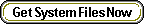 you may download them here.
They will be placed in your WinNT\System32 (or Windows\System) directory if they do not already exist there.
you may download them here.
They will be placed in your WinNT\System32 (or Windows\System) directory if they do not already exist there.
|
 |
Software License Agreement
Copyright: The Clic*Pic™ program, including software and written materials, is owned by ISDN*tek, a subsidiary of Cybernetic Micro Systems, Inc.
Grant of License: The Clic*Pic™ program is single-user licensed for personal use. ISDN*tek grants you the right to use one copy of the enclosed software on a single terminal connected to a single computer. You may not rent or lease this software, but you may transfer it in its entirety if you retain no copies and the recipient agrees to the terms of this agreement. You may make archival backups of this program, but you may not otherwise reproduce or distribute any part of the software or documentation without express written permission from ISDN*tek.
Distribution: You have the royalty-free right to reproduce and use the hypertext mark-up language (HTML) output of this software in your own on-line documents or listings. You agree to maintain ISDN*tek's automatically generated copyright notice within the HTML output. You agree to indemnify, hold harmless, and defend ISDN*tek from and against any claims or lawsuits, including attorney's fees, that arise or result from the use or distribution of your own listings or documents. You do not have the right to sell or distribute the output to others.
Intended Use: The Clic*Pic™ program is intended for individuals and small business entities having on-line product pages, listings, or auctions. The program resizes and compresses your existing images and, using data provided by you, it creates an on-line clickable HTML picture gallery form. You are responsible for your data and agree to test the HTML form on-line before publishing.
Limited Warranty: ISDN*tek can not control, and is not responsible for, changes made at auction sites, image hosting sites, or web sites that may render the on-line HTML form inoperable. Otherwise, ISDN*tek warrants the software will perform substantially in accordance with the accompanying written materials for a period of 90 days from the date of receipt. Any implied warranties are limited to 90 days, except where prohibited. ISDN*tek's entire liability and your exclusive remedy shall be, at ISDN*tek's option, either return of the purchase price or replacement of the software.
ISDN*tek,
PO Box 3000,
San Gregorio, CA 94074.
Go to Product Page
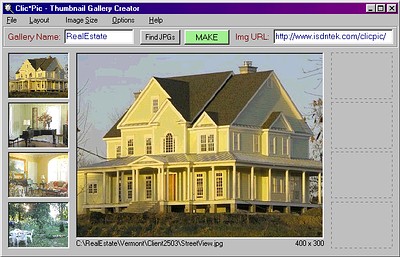 |
|
Screenshot of Clic*Pic Program
|
|