Templettes - Mini Auction Templates
Compliments of the eBay HTML/Photo Board Posters
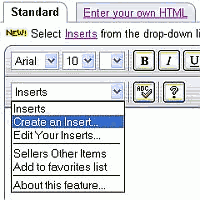
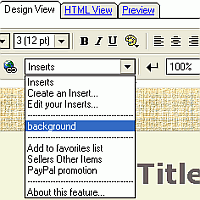
|
These mini templettes are designed to work as "Inserts" in eBay's listing tools.
Users with Internet Explorer or TurboLister have the auction "Inserts" option available to them. "Inserts" are code snippets that are saved by the listing tool and can be added into listings to speed entry of repetitive data. eBay has a few default Inserts, and allows users to define some of their own. To use one, create a new Insert and add the templette. To employ the templette, select it from the Inserts list prior to adding the auction description. Inserts can be used identically on either the "Standard" tab or the "Enter your own HTML" tab. Templettes are free for personal use and are not for designers or resale. Learn more about Templettes and using eBay Inserts here. |