|
Quick Tips:
code tips
image tips
text tips
signatures
links
help
hide tips
• code for an image:
<img src="http://www.myhost.com/mypic.jpg" > • code for a clickable image link: <a href="http://www.myhost.com/mypage.htm" ><img src="http://www.myhost.com/mypic.jpg" ></a> • code for an image link without a blue border: <a href="http://www.myhost.com/mypage.htm" ><img src="http://www.myhost.com/mypic.jpg" border="0" ></a> • code for a plain text link: <a href="http://www.myhost.com/mypage.htm" >Click here</a> • click to enlarge thumbnail photo: <a href="http://www.myhost.com/largepic.jpg" ><img src="http://www.myhost.com/smallpic.jpg" ></a> • display HTML on the thread: convert all < to < codes.
Images must be hosted online before they can be displayed in the chat threads,
and should be in GIF, JPG, or PNG format (Do not post BMP, TIF, or ART files).
Be sure that the image is properly resized and compressed prior to posting on the boards.
Images should be no greater than 500 pixels wide and no more than about 70K bytes.
eBay hosted photos are 400 pixels wide and about 25K bytes.
• Online Image Resizer: http://www.thumly.com • Anonymous Image hosts for occasional photos: http://tinypic.com http://imageshack.us A complete URL will look something like this: "http://www.myhost.com/mypic.jpg" And the HTML code to display an image will look something like this: <img src="http://www.myhost.com/mypic.jpg"> Image Extractor: Need help using some existing image-host codes? Paste the codes here and this tool will attempt to extract the images. The tool will display the images below this box and will make simple image codes that you can post into the forum. Triple-click a slot to highlight the entire line for copying.
• bold, italic, underline:
Try this <b>bold</b> text, <i>italic</i> text, and <u>underline</u> text. Or this combination <b><u>bold/underline</u></b> or <b><i>bold/italic</i></b> text. • change text size (sizes 1 through 7, or bigger and smaller): <font size="2" >Text here</font> <big>Text here</big>, <big><big>even bigger Text here</big></big> <small>Text here</small>, <small><small>even smaller Text here</small></small> • change text color: <font color="red" >Text here</font> <font color="maroon" >Text here</font> <font color="maroon" >Text here <font color="red" >embedded color</font> and the rest of the colored text. </font> • color chart (use color codes "#A0522D" or color names "Sienna") http://www.isdntek.com/demo/internetcolors.htm • examples to try: <font color="green"><small> This is an <i><b>example</b></i> of several tags</small></font> <font color="#2D52A0" size="2"> This is an <u><b><big>example</big></b></u> of several tags</font> • add spaces between words: Insert for each additional space.
eBay forum signature code may use up to 500 characters.
Images used in signatures should be no greater than 220 pixels wide by 50 pixels tall.
Image file size should be fairly small - aim for 5K bytes.
The images must be hosted on a permanent online storage site that allows the
repetitive views and bandwidth usage that occurs on chat boards.
Pull code together on the same line to prevent excess vertical spacing.
• add space above signature: <br>signature here • add a space and line above signature: <br><hr>signature here • code for an image: <img src="http://www.myhost.com/mypic.jpg" > • image on the left with text to the right: <img src="http://www.myhost.com/mypic.jpg" align="left" >Text here • image on the right with text to the left: <img src="http://www.myhost.com/mypic.jpg" align="right" >Text here • add horizontal and/or vertical padding around the image: <img src="http://www.myhost.com/mypic.jpg" hspace="8" vspace="5" >Text here • resize an image and add a border: <img src="http://www.myhost.com/mypic.jpg" width="220" height="50" border="1" >
Link Shrinker:
Paste a long eBay listing URL or guide URL into the slot and click the button to generate a shorter address. Handy Links: ––– CODING ––– How to share your code 1. (see section below) Practice Boards for sharing your code 2. http://www.practiceboard.com 3. http://www.practicewriter.com 4. http://www.practicecoder.com How to Display Code snips on the Boards 5. http://www.auctionrepair.com/deweb.html 6. (see section below) Codes that Should Not Be Used on eBay 7. http://www.ourhutch.net/examples/cantuse.html 8. http://www.ourhutch.net/examples/allhtmltags.html Fonts that Everyone Can See 9. http://www.kdwebpagedesign.com/tutorials_03.asp Color Codes & Color Names 10. http://www.isdntek.com/demo/internetcolors.htm HTML Entities and Symbols 11. http://www.bulls2.com/indexb/ansicharecterset.html 12. http://www.ourhutch.net/examples/entities.html Copy & Paste, Clipboard, Notepad 13. (see section below) 14. http://www.eobcards.com/tutorial3.htm ––– IMAGES ––– How to post an image to an eBay forum 1. (see section below) Free Photo Editors 2. http://www.irfanview.com/ 3. http://www.gimp.org/ Online image resizers 4. http://thumly.com Temporary Image Uploader (for chat board images) 5. http://auctionhealth.com/imgupl.html Image preparation 6. http://www.isdntek.com/demo/merrypicprep.htm Photography Tutorials and Tips 7. http://cgi3.ebay.com/ws/eBayISAPI.dll?ViewUserPage&userid=camerajim 8. http://www.bulls2.com/indexb/lightinghelpfortakingpictures.html ––– DECORATION ––– Free Backgrounds, Buttons, Logos & Tools 1. http://www.bulls2.com/indexb/Backgrounds2.html 2. http://www.zoicks.com/nestedtables.htm 3. http://www.kdwebpagedesign.com/tutorials/mix_n_match.asp 4. http://www.grsites.com/ 5. http://www.imagemagick.com/ 6. http://members.isp.com/langer1@isp.com/ 7. http://www.birddogsgarage.com 8. http://members.ebay.com/aboutme/shipscript 9. http://auctionsupplies.com/ 10. http://auctionrepair.com/ How to Share your Code: A Practice Board is a place to post your code and see the results. It also provides a new link to your page that you can share with other members on this board. This makes it easier for others to help with coding problems. Three different Practice Boards are listed here: http://www.practiceboard.com <img src="http://www.isdntek.com/demo/practiceboard.gif"> 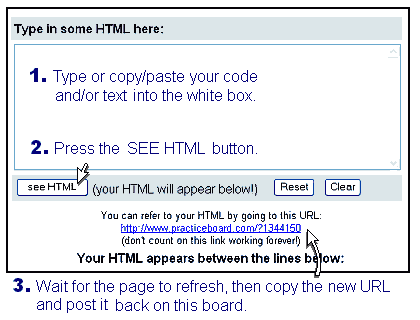
http://www.practicewriter.com <img src="http://www.isdntek.com/demo/practicewriter.gif"> 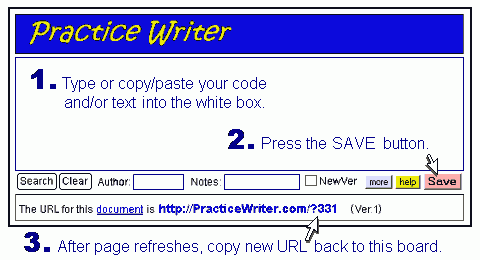
http://www.practicecoder.com <img src="http://www.isdntek.com/demo/practicecoder.gif"> 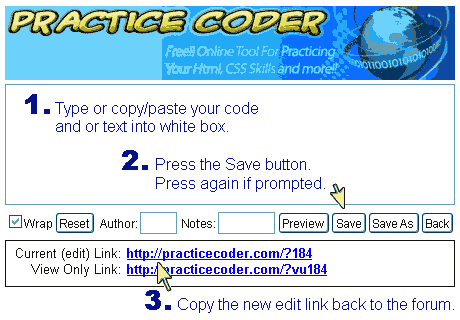
How to post an image to an eBay forum Size: Images that you share on this board should be small enough to fit here and light-weight enough that they will not burden dialup users. Physically, an image will stretch the board if it is wider than about 500 pixels. And the file size should be compressed to under about 70K (70,000 bytes) maximum. Please resize and compress your images prior to uploading them and sharing them on this board. There are online resizers listed above if you just need to quickly convert a few images. Upload: Images must be hosted on the web before they can be posted to this forum. If you do not already have a website or image host, then you may use one of the temporary hosts from the list above. Paste: The image link must include a complete URL and must be enclosed in HTML code to display here. The temporary short-term hosts will automatically construct that code for you, which you can paste directly into your post. If your image is already online, you can right-click and read its properties to copy the URL. A complete URL will look something like this: "http://www.myhost.com/mypic.jpg" And the HTML code to display an image will look something like this: <img src="http://www.myhost.com/mypic.jpg"> How to display small code segments Small snippets of code can be displayed as raw code if the brackets are converted to HTML entity codes. If the code < is substituted for the leading less-than bracket < , the raw codes will display rather than rendering the results. More info here: http://www.bulls2.com/indexb/graftforcodes2.html Here is a site that will handle the conversion automatically for you. http://www.auctionrepair.com/deweb.html The PracticePoster also has a built in button. http://www.isdntek.com/demo/practiceposter.htm and here is a free desktop tool that will do the same: http://www.isdntek.com/ragtag.htm Copy/Paste, Clipboard, and Notepad Notepad: Notepad is a text editor that is available on all Windows computers. 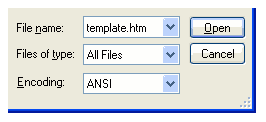 It is the safest editor for hand-coding or editing HTML because it does
not add any hidden formatting code. You may open or save HTML files in
Notepad using these settings, with your own file name. You may also
edit and save your code as a .txt file.
It is the safest editor for hand-coding or editing HTML because it does
not add any hidden formatting code. You may open or save HTML files in
Notepad using these settings, with your own file name. You may also
edit and save your code as a .txt file.Clipboard: The "clipboard" is the invisible place where your text is temporarily held when you "copy" or "paste". Copy/Paste: To copy text on a Windows machine, hold down the mouse button and drag your cursor across the text until everything you want to copy is highlighted. Then hold down the "Ctrl" key and press the "c" key. That will copy your highlighted text. Click your cursor where you want to paste your text, and hold down the "Ctrl" key while pressing the "v" key to insert your text at the cursor. You can copy and paste on the same page or you can copy from one document and paste into another (as on the practice boards). There are other key combinations for copy and paste. The basic ones are Ctrl+C and Ctrl+V, there is also Ctrl+Insert and Shift+Insert, or right-click and select "copy" or "paste" from the cursor menu. To highlight everything, Ctrl+A will "Select All", which is useful when you are inside an editing box, like the ones on the practice boards, or when replacing or copying from an image slot.
Toolbar items:
• Smily button code can be inserted in the code at the cursor. • Text tags Highlight text and use the text-tagging buttons to add HTML formatting. Options include bold, italic, underline, bigger text, smaller text, bullet, center, block indent. Be sure that your cursor is completely around words and not partly across any other HTML brackets. • Undo tags Highlight a block of text and the buttons will depress if any of the tags are present. Unclick the tagging button to remove all such tags within the highlighted section. • More tags Additional tagging buttons are available when the checkbox is marked. Some tags are objects that are inserted at the cursor (space, linebreak, horizontal rule, image), while wrapper tags require that text be highlighted before the code can be inserted. Some of the extra tags won't work on the board, and are provided as popular code examples. • Font color and font face will remove and replace any underlying colors that were set with the buttons. Select "none" to remove rather then replace fonts or colors. • Conversion buttons may be used to convert and display source code in a post. The < > button will convert brackets and spaces to entities, and is handy for inline tags. The [ ] button will convert a whole block of code, colorize it, and add a frame around the code. The >< button shrinks code by removing linefeeds, tabs, and spaces from HTML code. Code prepared elsewhere can thus be compressed to execute without breaking apart in the board's code filter. | ||||||
| ||||||
|
|
Posts: 1,024
|
|
|
|
|
| Resultant WebPage Code - The posting code is converted here for use on web pages or auctions |

